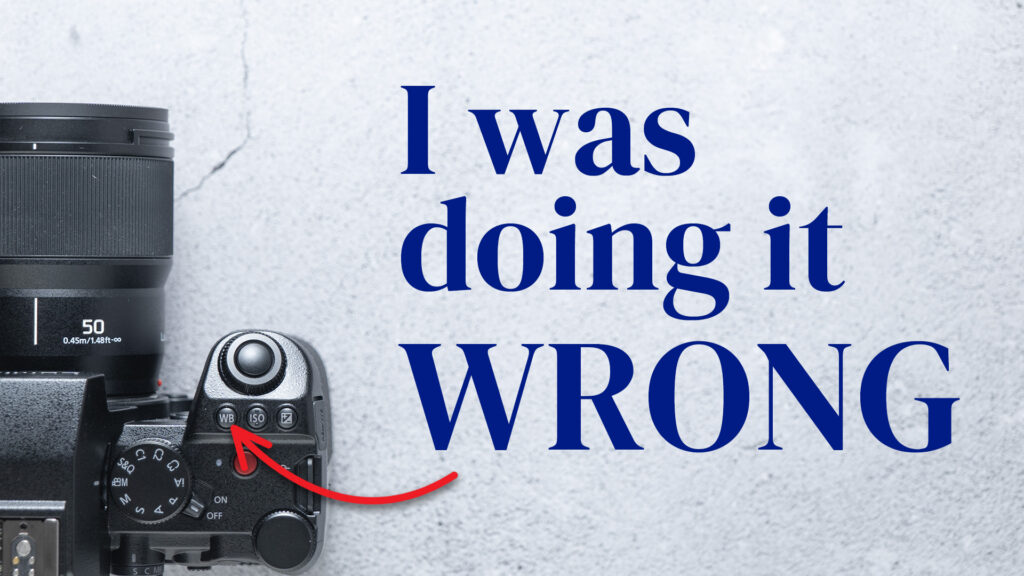Setting up professional-looking YouTube lighting doesn’t have to be expensive. When I first built my studio, I made some mistakes and wasted money on lighting that didn’t work well. In this post, I’ll walk you through my budget-friendly lighting setup that delivers pro results for under $300—and I’ll show you how to avoid common mistakes along the way.
If you want to achieve high-quality lighting without overspending, you’re in the right place.
Why Normal Room Lighting Doesn’t Work for YouTube Videos
Most home and office lighting isn’t designed for video production. Overhead lights create harsh shadows, uneven exposure, and an unflattering look on camera. When I started, I tried using an inexpensive 3-light studio kit from Amazon, but I quickly realized its limitations:
- Inconsistent color accuracy – Cheap LED bulbs often have a green or magenta tint, making skin tones look unnatural.
- Flickering issues – Some bulbs are not optimized for video, causing flickering or color banding in footage.
- Noise interference – Certain LED bulbs emit a high-pitched hum that can be picked up by microphones.
To achieve professional lighting on a budget, I tested several options and built a 3-light setup that works well in a small studio.
My Budget 3-Light YouTube Setup
A 3-light setup provides the best balance of brightness, depth, and background separation. Here’s what I use:
1. Key Light (Main Light) – Aputure Accent B7C ($70) + Softbox ($30)
Your key light is the most important part of any lighting setup. After testing different options, I found that the Aputure Accent B7C RGB LED Bulb works well as a budget key light. It’s designed for video, offering:
- Accurate color rendering with no weird tints.
- No flickering, even at different frame rates.
- Silent operation, unlike some household LED bulbs.
While this bulb isn’t traditionally used as a key light, it works well in small spaces—especially when paired with a softbox diffuser ($30) to eliminate harsh shadows.
2. Background Light – Second Aputure Accent B7C ($70) + Softbox ($30)
A background light adds depth and visual interest to your scene. I use a second Aputure B7C bulb in another softbox to cast light across the background and create subtle separation between me and the wall. The RGB capability lets me change colors to match my branding or mood.
3. Accent Light – Ulanzi RGB Light ($20)
For an extra touch, I added a $20 Ulanzi RGB light behind my monitor. This small but effective light adds a contrasting color to one side of the frame, making the shot look more dynamic.
Total Cost So Far: $220
Space-Saving Setup for Small Studios
One major challenge in small studios is where to place your lights. Instead of bulky tripods that take up valuable space, I use:
- Floor-to-ceiling curtain poles ($40) – A budget-friendly alternative to light stands.
- Clamps ($28) – Securely mount lights without taking up floor space.
This setup keeps my studio compact, organized, and always ready to film.
Final Cost: $298 – A Pro Studio Setup Under $300!
Other Lighting Options I Considered (And Why I Didn’t Choose Them)
While researching lighting setups, I considered LED panels and COB lights, but ultimately ruled them out:
- LED Panels – Compact and bright but cheaper models often have color accuracy issues, and high-end options are expensive.
- COB Lights – Powerful but require cooling fans, which can introduce unwanted noise in a small studio.
For my needs, the Aputure B7C bulbs offered the best balance of quality, affordability, and ease of use.
Final Thoughts: The Best Budget YouTube Lighting Setup
With just $298, you can achieve studio-quality lighting in a small space, without the need for expensive, high-end gear. By choosing the right lights, diffusing them properly, and optimizing placement, you can make your videos look more professional and engaging.
Affiliate links:
- Aputure Accent B7C LED bulb x 2: https://amzn.to/3CKIUTb
- Neewer softbox x 2: https://amzn.to/3Cw36bx
- Room divider curtain poles: https://amzn.to/40Nw8vk
- Smallrig clamp x 2: https://amzn.to/40Nw8vk
- Spigots (4 pack): https://amzn.to/4156lQp
- Ulanzi RGB light: https://amzn.to/4156uDr
Next Steps:
Lighting is just one part of the equation—setting your white balance correctly is just as important. Many tutorials recommend setting a fixed Kelvin temperature, but that’s not always the best approach.
Watch my next video to learn why: https://www.youtube.com/watch?v=s_4pI-M_yQU